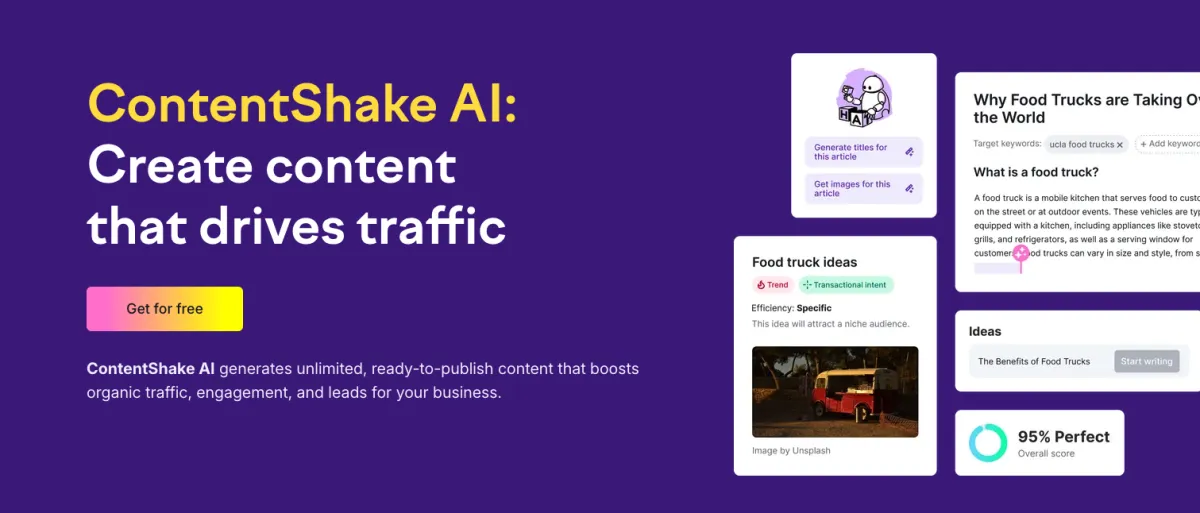
ContentShake AI Review: Best AI Tool of 2024?
Contentshake AI is an AI powered content writer that helps you drive more traffic to your website through blog posts, articles and social media posts, all optimized to help you rank higher.
The time saving potential of this tool is immense, so I put the tool to the test to see if it was any good or just just a load of hype.
What can Content Shake do?
Get fresh topics and content ideas every week. Content Shake gives you weekly trending topics and content ideas so that you can rank higher on Google.
Write high-performing articles 12x faster. Create blog posts and articles 12x faster using AI and Semrush's built in SEO data.
Social Media post generator. Instantly create social media posts over a variety of platforms like Facebook, Instagram, Linkedin and X with the click of a button.
Create content in your unique voice and style. No more generic content that sounds like it was written from a robot. Generate content using your brand's unique style and tone.
Rank higher and outperform your competition. Automate competitor research and rank higher than your competitors.
Lets take it for a spin
I tested out the platform to see if it was worth the hype!
First, it is worth noting that Contentshake AI offers a free 7 day trial, which means you can test drive the platform for yourself to see if it's worth it for you.
To do so, you can sign up for the free trial here.
Click on the 'Start free trial' button and sign up for an account. (You can use Google Sign in to skip entering all your information).

After signing up, it will ask you where would you like to start. Depending on your goals you can select the most relevant option so that can ContentShake can optimize the experience for you. For testing, I selected 'Write from scratch'.

Generating topics to write about
I'm going to get started by generating topics to write about. After putting in my business business in settings, ContentShake has generated a list of topics for me to write about.

I can also see an efficiency score telling me the average monthly searches and difficulty of ranking. I decided to go with the topic 'Understanding Google Ads Agency Pricing Models' and clicked on 'Generate article'.
Creating an article from stratch.
Now it's time to go over settings like target keywords and tone of voice to make sure the content matches brand values and goals.

I have decided on a 1000 word count, and a generic voice tone for a wide audience. After reviewing the title and target keywords, I am ready to create the article.
After waiting a couple of minutes, I get my article.

Going over the article, I initially impressed with the quality of the article itself. It feels natural and flows well from paragraph to paragraph. However, there are a few changes I want to make, so it's time to edit the article to give it a bit of a personal touch.
First off I would like to add a cover image to the article, and ContentShake has a cool feature allowing you to generate an AI Image or choose on Unsplash. This is a nice touch that I wasn't expecting, and will save me a lot of time trying to find a relevant image somewhere myself.

Editing the article is made easy as well with a formatting toolbar on top. But the main feature that got me excited was an option to rephrase, simplify, expand, summarize or make a list from existing content.

This is great because there will be parts of an article that don't sound quite right, and you can use the rephrase tool to make it sound. Likewise, you can simplify paragraphs that sound to convoluted and expand on text that need further explanation.

Another nice feature of the editor is the ContentShake AI chatbot, that helps you come up with new content or rewrite existing parts.

For example I felt like paragraph 2 was too technical, so I got the chatbot to rewrite it for me in a way the average person could understand better.

I an now ready to publish the article, so I click on 'Publish' on the top. I like that they give you several options for publishing your content including publishing the article directly to a wordpress site.

Bonus: Creating a Brand Voice
I am pretty skeptical of AI tools because often they generate content that sounds extremely generic or robotic. So i was very impressed that ContentShake has this feature.
Basically, it allows you to add content that resonates with your brand's stye and tone. This could be from your website or content from a blog or website whose style you want to emulate.

Now everything your generate from ContentShake will come out in your unique tone and voice. Pretty cool if you ask me!
Creating social media posts.
Now, let's create some social media posts. We primarily use Facebook and X for social media, so I am going to select them to create some organic posts.

The tone ands style of the posts are good, but I don't like how overly generic the posts are. I guess it's my fault though because I didn't give it enough information on the product I am promoting, so I use the AI chatbot to enhance the posts further.

The enhanced results are better and are ready for posting. Not bad for a few minutes of work.

Verdict
Pros -
Topic Generation - I like that you are able to generate topics based on your unique business/industry. This is helpful when you don't have any ideas in mind and are looking for topic ideas that are proven to rank well.
Brand Voice - Probably the favourtite feature for me. Generate content in your own unique brand voice and style without sounding generic and robotic.
Fast Content Generation - Posts and articles that would have taken hours to write are generated in minutes. The time saving aspect of this is invaluable.
Powerful Post Editor - Editing posts are made easy using the AI chatbot and tools like 'Simplify, Expand and Rephrase'.
Image Generation - I liked the Unsplash and AI photo integration. Quickly generate images without having to leave the browser!
Cons -
Generic Information - If you're not careful the posts can be quite generic and broad. You need to iterate a few times by feed the tool enough information about your brand/product.
Random Images - Sometimes the tool generates random images which need to be deleted, and relevant images need to be manually added.
Bottom Line
On the whole I was extremely impressed with the ContentShake AI platform. It comes with a variety of tools to quickly generate quality content along a robust suite of editing tools.
The time saving aspect of the software alone is worth the subscription cost and the powerful AI tools along with SEMrush's SEO capabilities make this very attractive to anyone looking to use content to rank on both search and social media.
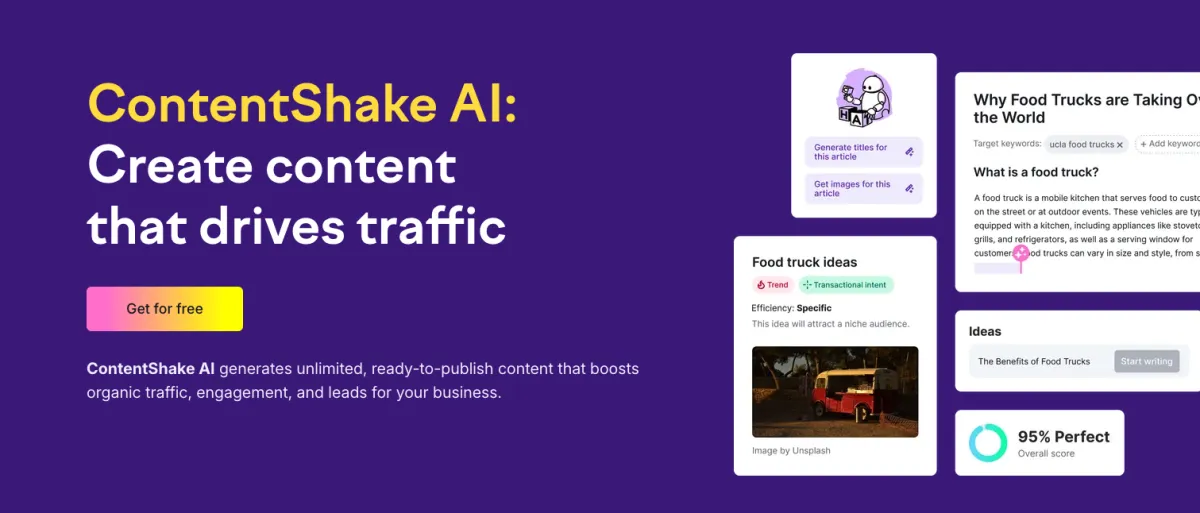
ContentShake AI Review: Best AI Tool of 2024?
Contentshake AI is an AI powered content writer that helps you drive more traffic to your website through blog posts, articles and social media posts, all optimized to help you rank higher.
The time saving potential of this tool is immense, so I put the tool to the test to see if it was any good or just just a load of hype.
What can Content Shake do?
Get fresh topics and content ideas every week. Content Shake gives you weekly trending topics and content ideas so that you can rank higher on Google.
Write high-performing articles 12x faster. Create blog posts and articles 12x faster using AI and Semrush's built in SEO data.
Social Media post generator. Instantly create social media posts over a variety of platforms like Facebook, Instagram, Linkedin and X with the click of a button.
Create content in your unique voice and style. No more generic content that sounds like it was written from a robot. Generate content using your brand's unique style and tone.
Rank higher and outperform your competition. Automate competitor research and rank higher than your competitors.
Lets take it for a spin
I tested out the platform to see if it was worth the hype!
First, it is worth noting that Contentshake AI offers a free 7 day trial, which means you can test drive the platform for yourself to see if it's worth it for you.
To do so, you can sign up for the free trial here.
Click on the 'Start free trial' button and sign up for an account. (You can use Google Sign in to skip entering all your information).

After signing up, it will ask you where would you like to start. Depending on your goals you can select the most relevant option so that can ContentShake can optimize the experience for you. For testing, I selected 'Write from scratch'.

Generating topics to write about
I'm going to get started by generating topics to write about. After putting in my business business in settings, ContentShake has generated a list of topics for me to write about.

I can also see an efficiency score telling me the average monthly searches and difficulty of ranking. I decided to go with the topic 'Understanding Google Ads Agency Pricing Models' and clicked on 'Generate article'.
Creating an article from stratch.
Now it's time to go over settings like target keywords and tone of voice to make sure the content matches brand values and goals.

I have decided on a 1000 word count, and a generic voice tone for a wide audience. After reviewing the title and target keywords, I am ready to create the article.
After waiting a couple of minutes, I get my article.

Going over the article, I initially impressed with the quality of the article itself. It feels natural and flows well from paragraph to paragraph. However, there are a few changes I want to make, so it's time to edit the article to give it a bit of a personal touch.
First off I would like to add a cover image to the article, and ContentShake has a cool feature allowing you to generate an AI Image or choose on Unsplash. This is a nice touch that I wasn't expecting, and will save me a lot of time trying to find a relevant image somewhere myself.

Editing the article is made easy as well with a formatting toolbar on top. But the main feature that got me excited was an option to rephrase, simplify, expand, summarize or make a list from existing content.

This is great because there will be parts of an article that don't sound quite right, and you can use the rephrase tool to make it sound. Likewise, you can simplify paragraphs that sound to convoluted and expand on text that need further explanation.

Another nice feature of the editor is the ContentShake AI chatbot, that helps you come up with new content or rewrite existing parts.

For example I felt like paragraph 2 was too technical, so I got the chatbot to rewrite it for me in a way the average person could understand better.

I an now ready to publish the article, so I click on 'Publish' on the top. I like that they give you several options for publishing your content including publishing the article directly to a wordpress site.

Bonus: Creating a Brand Voice
I am pretty skeptical of AI tools because often they generate content that sounds extremely generic or robotic. So i was very impressed that ContentShake has this feature.
Basically, it allows you to add content that resonates with your brand's stye and tone. This could be from your website or content from a blog or website whose style you want to emulate.

Now everything your generate from ContentShake will come out in your unique tone and voice. Pretty cool if you ask me!
Creating social media posts.
Now, let's create some social media posts. We primarily use Facebook and X for social media, so I am going to select them to create some organic posts.

The tone ands style of the posts are good, but I don't like how overly generic the posts are. I guess it's my fault though because I didn't give it enough information on the product I am promoting, so I use the AI chatbot to enhance the posts further.

The enhanced results are better and are ready for posting. Not bad for a few minutes of work.

Verdict
Pros -
Topic Generation - I like that you are able to generate topics based on your unique business/industry. This is helpful when you don't have any ideas in mind and are looking for topic ideas that are proven to rank well.
Brand Voice - Probably the favourtite feature for me. Generate content in your own unique brand voice and style without sounding generic and robotic.
Fast Content Generation - Posts and articles that would have taken hours to write are generated in minutes. The time saving aspect of this is invaluable.
Powerful Post Editor - Editing posts are made easy using the AI chatbot and tools like 'Simplify, Expand and Rephrase'.
Image Generation - I liked the Unsplash and AI photo integration. Quickly generate images without having to leave the browser!
Cons -
Generic Information - If you're not careful the posts can be quite generic and broad. You need to iterate a few times by feed the tool enough information about your brand/product.
Random Images - Sometimes the tool generates random images which need to be deleted, and relevant images need to be manually added.
Bottom Line
On the whole I was extremely impressed with the ContentShake AI platform. It comes with a variety of tools to quickly generate quality content along a robust suite of editing tools.
The time saving aspect of the software alone is worth the subscription cost and the powerful AI tools along with SEMrush's SEO capabilities make this very attractive to anyone looking to use content to rank on both search and social media.
Looking to take your Google Ad skills to the next level?
Hey there! I hope you enjoyed this post!
If you’re interested on expanding on these concepts, I highly recommend taking things to next level with our Google Ads Search Blueprint.
It is an in-depth program where you will learn everything you need to know about setting up and optimizing successful Google Ad campaigns. We cover everything in detail from planning and tracking to keywords, audiences, set up, optimizations and more.
If you're serious about getting good at Google Ads, then this is the program for you!
See you on the inside,

Jamie Cross
Google Ads Specialist

© 2024 Ad Savvy
By visiting this page, you agree to the terms and conditions, privacy policy & refund policy.